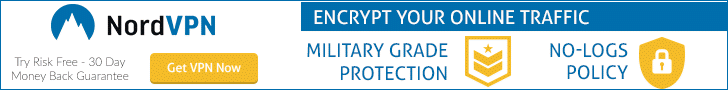Business Email Signature Guide and Top 5 Templates
Business Email Signature Guide and Top 5 Templates
Social media is an important platform for the promotion of products or events but don’t underestimate email. It’s also a great business option for some advertising campaigns and formal conversation related to retail and more.
So, email campaign through a cross-platform promotion with an image, call-to-action, and mini-story is a great option. However, nowadays, many emails that companies sent to prospects are not even opened and left abandoned in an inbox or added to a spam folder.
When the clients receive promotional emails, you need to make sure you send an authentic content so that people can believe them and actually buy something from the company. One of the best ways to increase open rates, avoid ignorance or make the emails look authentic is adding email signature along with promo banners.
If you are still struggling with how to put an email signature block or you want to know more details and tricks, then this is just the right place you should be. Here is a guide that you can review carefully and all your questions will be answered.
Good and Effective Email Signature
Email signature usually comes at the end of the email, in the footer. As well, it can be added to your blog so your readers could easily contact you and see additional details like social media info, your name, position, address or phone number. Your business email signature is an important part of online visual identity.
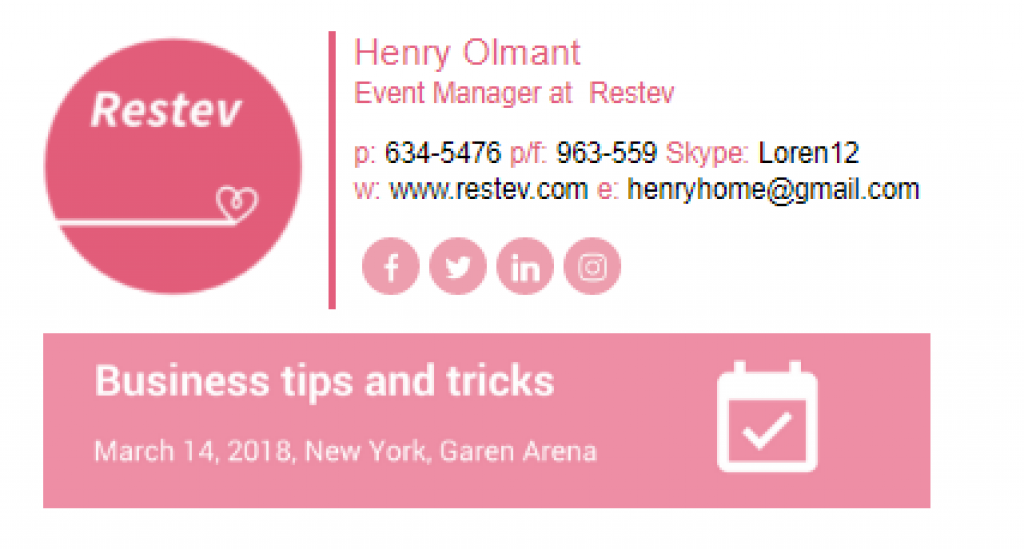
Additionally, to make your life easier, it can be made by an online signature generator or you can hire a developer. However, by using signature creator, you can choose from a wide range of ready designs, templates, and styles to make your signature stand out.
A signature which is badly designed might result in clients unsubscribing and decreased profit in business. Therefore, let’s check some steps you can follow to make the best signature:
Step 1. Provide Relevant Information
The email signature is divided into 2 parts. A picture is usually put in the smaller left part and the left side is for providing relevant information. There are 4 most important things to be added: name, title, company (you may provide a link to a website if you have) and phone number.
Tips:
● Too much text
You cannot provide all the information you want in the small space of the email signature. Limit yourself to the most important information about yourself or company especially, the ones given above. Try to remain within 3-4 lines of text.
● No email address
Your clients have already received your email address so there is no need to provide another one in the email. However, if you want to place your signature in a blog or press pages, it would be a great idea to post an email address.
● Correct information
Always provide information which is correct or phone numbers which are working. Be responsible for your content and contact details.
Step 2. Put Relevant Picture

A very colorful picture with “mountains and rivers” will not work in an email signature because it is not relevant. Always put a logo of the company or your headshot. Including visual identification has proven to have a positive influence on your prospects and make you more memorable.
Tips:
● No irrelevant pictures, please
Irrelevant pictures always lead to decreased subscriptions because the signature looks fake and recipients lose their trust.
● Bright colors
Never say no to colorful pictures. Colors are the main attraction of the email signature and will be the one to grab the recipient’s attention.
● High-quality picture
A bad quality picture is a complete “no” for an email signature. Hundreds of people will be receiving it and you want them to see a good quality and clear picture saying that you’re a professional person.
Step 3. Add Social Media Icons
It is always good to put social media icons under the written text. 4-5 icons are good to go. Social media reminds them that you are active on the internet and that you can be trusted and your services can be taken seriously.
Tips:
● Add only icons
Do not write the full names of the social media pages like “Facebook”. This will take a lot of space. The icons in itself look colorful and attract attention.
● First LinkedIn
Business-related people mostly work via LinkedIn because it is more professional than the others like Facebook or Instagram. If you don’t have LinkedIn then you may add Twitter first.
● Add blog posts if any needed
Many people like to read blogs and therefore if you have a blog post which is regularly updating then make sure to add it.
Step 4. Include Banner
You can add a banner in the signature. You can use it as an additional channel to promote company news, updates and a new post on your blog. Email signature banner should include a short and clear message and call-to-action to make people click on it.

Tips:
● High-Quality Image
The width should be maximum 650 pixels and height between 90-150 pixels (for retina displays x2 all sizes). It should not be pixelated at 100% zoom in.
● Attractive CTA
Have a CTA which the clients can’t resist. It should have the written text which is short and relevant.
Templates
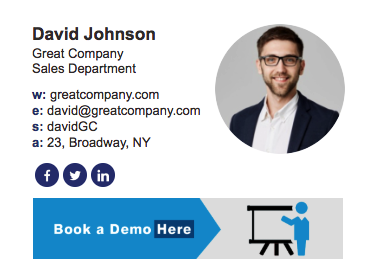




In conclusion, it can be said that email signatures are a crucial part of the email which should be taken into consideration. A well-written email without signature is like an arrectly filled application without a name. It means it will be discarded immediately. So go ahead and get your email signature right now.